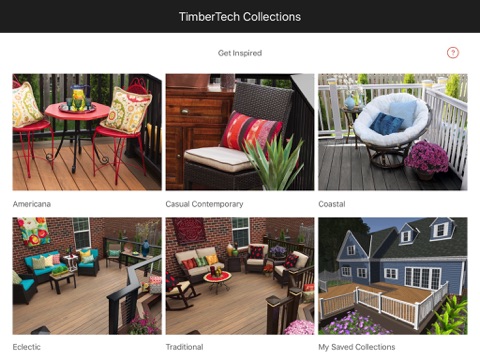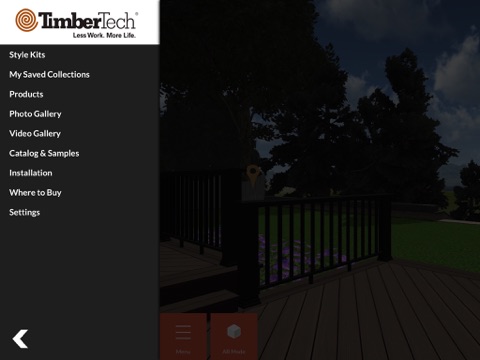
TimberTech 3D Deck and Rail app for iPhone and iPad
Developer: The AZEK Company Inc.
First release : 07 Jul 2015
App size: 200.27 Mb
Bring your dream of the ultimate outdoor living space to life with the TimberTech iPad App. Drawing on your inspirations for beautiful, low maintenance deck and railing designs, the TimberTech App allows you to mix and match products, styles, and colors to create your unique, one-of-a-kind outdoor space.
Using a visualization marker, downloadable from www.timbertech.com/iPad, utilize your iPad to enter the futuristic world of Augmented Reality. In the TimberTech 3D App, you can build out a deck in your own space – with the ability to visualize how it will look in its final location. Using this powerful technology, you can step into the 3D App and decide where your deck should be located, then select colors, styles and options. Once created, it will be easy to picture yourself in your new low maintenance outdoor space.
After you’ve personalized your dream deck, you can save your creations, share them with your friends, and even invite friends to experience the TimberTech 3D App. The complete TimberTech App is filled with product details and technical information.
Instructions to use the Augmented Reality 3D Visualizer:
Step 1: Download and Print the Activation "Marker"
Step 2: Download the TimberTech 3D Deck and Rail iPad App from the App Store.
Step 3: Follow the on-screen instructions to enter the 3D Visualizer mode.
Step 4: Point your camera at the "Marker" and customize TimberTech deck boards and railing to visualize your dream deck!
NOTE: If you do not have access to the "Marker" image you can download it here: http://www.timbertech.com/iPad. You can also visit this link to access the video content that is triggered by the augmented reality experience.